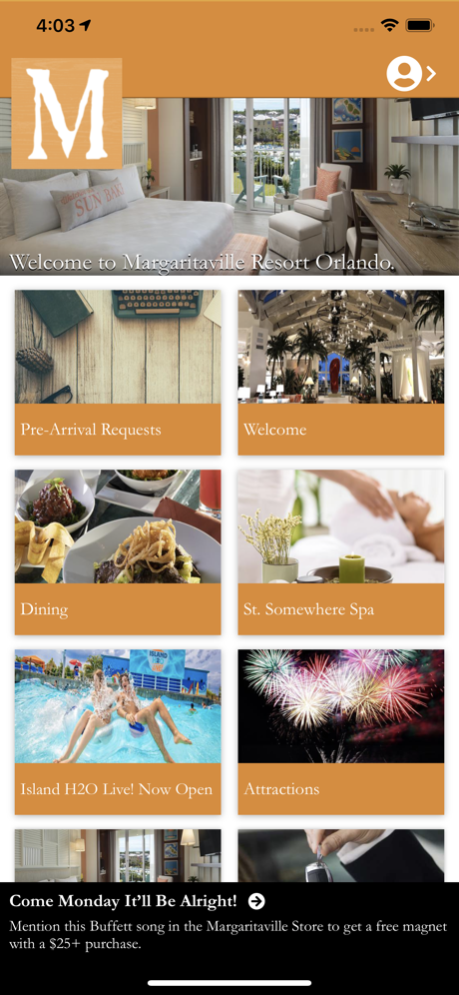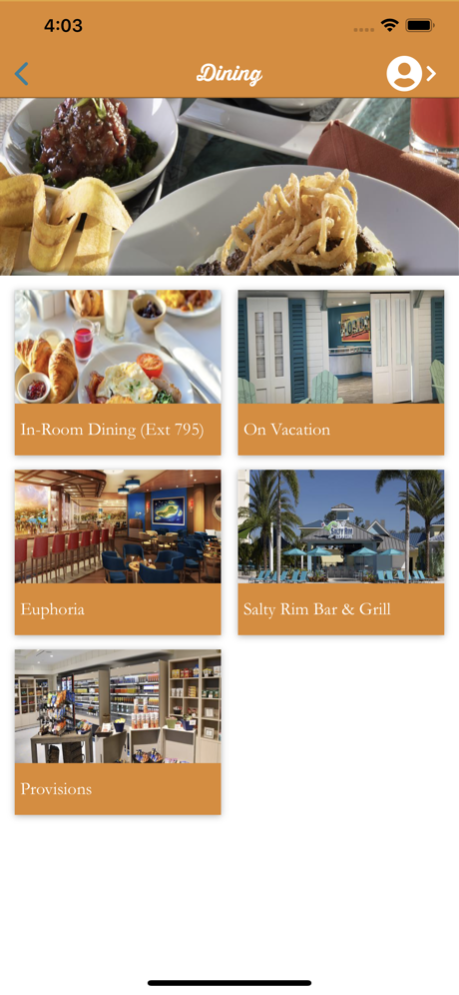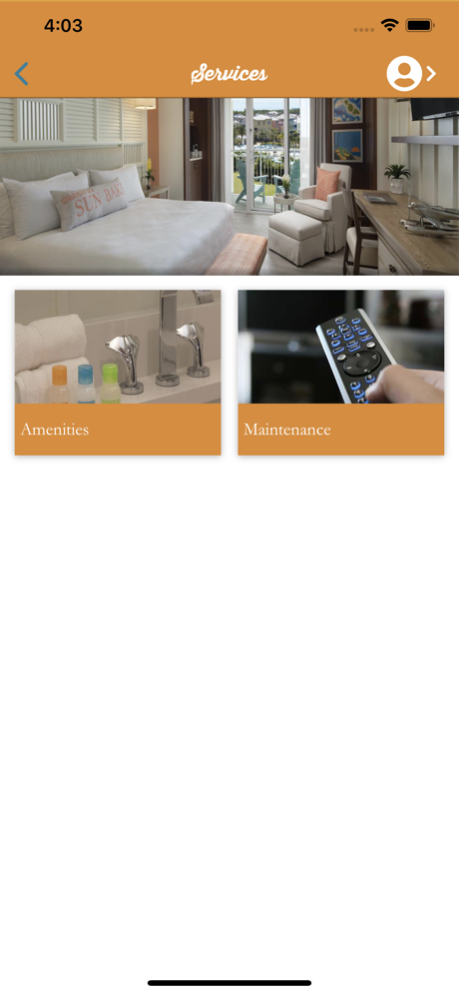Margaritaville Resort Orlando 4.20
Free Version
Publisher Description
Margaritaville Resort Orlando hotel transports guests to a vacation state of mind. Upon arrival, visitors are greeted in the main hotel lobby with floor-to-ceiling views of the lagoon pool, the sounds of the tropics and a welcome cocktail. From there, overnight accommodations include a pool view guest room, an exclusive suite or a vacation cottage. Over the course of your stay, you’ll find we go well beyond your expectations to make this a truly memorable Margaritaville experience.
Guests carrying a mobile device can experience Margaritaville Resort Orlando before they arrive. Users can learn more about the hotel’s services, guest facilities, amenities, local area, and attractions. Whilst staying at the hotel guests can schedule wake up calls, request housekeeping services, book attractions and much more.
Feb 19, 2020
Version 4.20
Performance enhancements
About Margaritaville Resort Orlando
Margaritaville Resort Orlando is a free app for iOS published in the Recreation list of apps, part of Home & Hobby.
The company that develops Margaritaville Resort Orlando is Margaritaville Resort Orlando. The latest version released by its developer is 4.20.
To install Margaritaville Resort Orlando on your iOS device, just click the green Continue To App button above to start the installation process. The app is listed on our website since 2020-02-19 and was downloaded 1 times. We have already checked if the download link is safe, however for your own protection we recommend that you scan the downloaded app with your antivirus. Your antivirus may detect the Margaritaville Resort Orlando as malware if the download link is broken.
How to install Margaritaville Resort Orlando on your iOS device:
- Click on the Continue To App button on our website. This will redirect you to the App Store.
- Once the Margaritaville Resort Orlando is shown in the iTunes listing of your iOS device, you can start its download and installation. Tap on the GET button to the right of the app to start downloading it.
- If you are not logged-in the iOS appstore app, you'll be prompted for your your Apple ID and/or password.
- After Margaritaville Resort Orlando is downloaded, you'll see an INSTALL button to the right. Tap on it to start the actual installation of the iOS app.
- Once installation is finished you can tap on the OPEN button to start it. Its icon will also be added to your device home screen.